PilotLink 2 Firmware Upgrade
At power up, the Pilotlink2 always defaults to 38400 baud, 8 bits, 1 stop bit, no parity and normal polarity. This is the standard for NMEA 0183 AIS data and cannot be changed on the PilotLink2 web interface – so no chance of the wrong baud rate being setup by the end user. PilotLink2 then starts detecting UART data and if more characters than the maximum length of an NMEA 0183 sentence are received, without detecting a $ or ! start character or a CR+LF end of line character combination, then it assumes that the polarity is wrong.
It then terminates the UART connection, re-initialises the UART with inverted polarity and starts listening again. It all works very smoothly and you can even change the wiring on the fly and it will automatically detect the change and switch polarity again.
To update a PilotLink2….
1) Download the ZIP file here, extract the BIN file and store it somewhere easy to access on your PC.
2) Power up the PilotLink2 and after it is up and running (allow 5-10 seconds) press and hold the RESET switch on the unit for > 10 seconds and then release the button to Factory Reset it.
3) Allow the PilotLink2 time to reboot after the factory reset and then wirelessly connect to it
4) Open a web browser and goto http://192.168.1.1 or http://pilotlink2.local
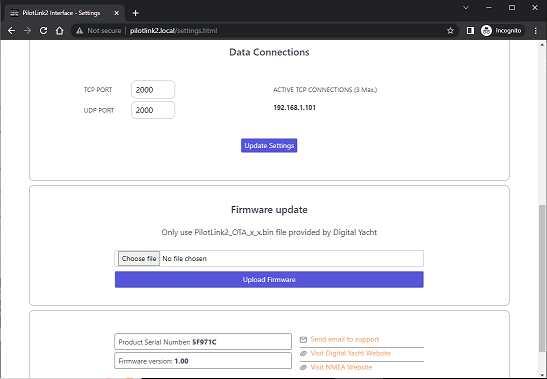
5) When the PilotLink2 Homepage appears go to the Settings page and scroll down to the Firmware Update section….
6) Click the “Choose File” button and browse to where the BIN file is and select it.
7) Now click the “Upload Firmware” button and you should see a progress bar appear as the firmware is uploaded.
8) If everything goes to plan, you should get a Firmware Update Successful page pop up and the PilotLink2 will reboot.